Discovery Fidelity Scale (DFS) Reviewing Instructions
If you are a first-time DFS reviewer, please read the following instructions carefully.
- Review the DSR (Discovery Staging Record) and score each tenet.
- Remember, the systems tenets (1.1 - 1.5) assess the state as a whole, so you are scoring the system policies and processes in place, regardless of the specific information in the DSR.
- The services tenets (2.1 - 2.9) address the quality of the Customized Employment services provided by specific employment specialists. Score these using the information in the DSR.
- You can click here to download a copy of the full Discovery Fidelity Scale, which includes detailed descriptions of each tenet.
- Upload a de-identified (i.e., all names removed) copy of the DSR along with your scores. The upload field in the online DFS form looks like this:
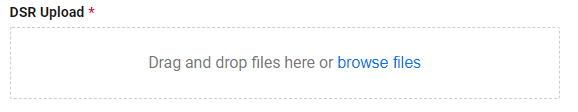
- Once you have entered your scores and uploaded the DSR, click on the "Submit" button at the bottom of the form. Your scores will be recorded and sent to the National CE Fidelity Center for further review. If your scores were submitted prior to a TA review, a representative from the Center will contact you via email to schedule one.
When you are ready to begin your DFS review, click here.
